Imagine this scenario:
You wake at two in the morning to your phone vibrating on the nightstand. On the line is the fire chief, stating the property you manage is on fire. Shocked to your senses, you listen as the chief rattles off questions: Where are your gas shutoff valves? Where’s the electrical panel located? Are there any hazardous materials onsite? Images flash through your head of the gallons of pool chlorine stored on the first floor. Or did you leave some in the garage? With a sinking feeling, you remember where your paper emergency response plan is—stashed in a file cabinet in your office. Without it, you can’t answer any of the dozens of questions the chief is still firing at you.
All too often, the above scenario rings true with those working at property management companies. While an emergency response plan is a valuable tool, a paper one is not. If you don’t have immediate access to it at the times you need it most, it becomes useless. In addition, paper copies are more difficult to update, maintain, and distribute to your team. As soon as one item changes or a new team member is added or removed, the emergency response plan is outdated. New copies must be printed and distributed.
The best alternative to paper copies is to go digital.
Digital Emergency Response Plans
A digital emergency response plan is stored in an app and can be accessed anytime from your phone, computer or tablet, creating a central location of important building information. If a fire, storm, or water loss occurs, you can quickly and confidently answer all questions by simply looking up the information on your phone.
This digitally stored information can be accessed 24/7, and any updates you make are available instantaneously to everyone on your team. If a team member quits, you can easily remove their access, change critical lock codes, and never worry about paper copies in the hands of former employees.
Highmark’s Digital ERP App
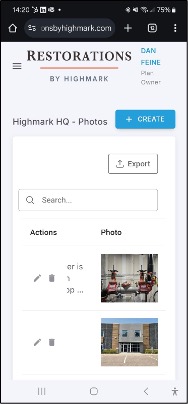
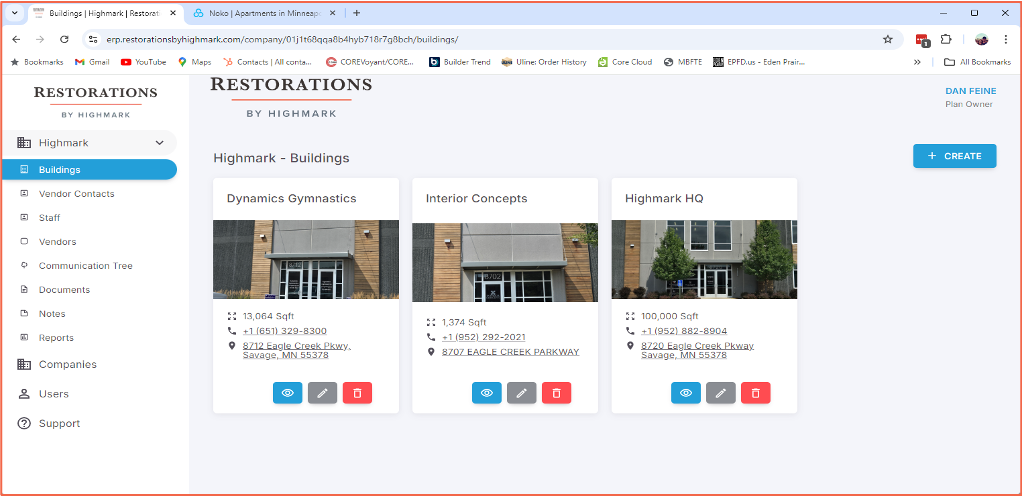
As part of our Commercial Damage Restoration Services, Restorations by Highmark offers a digital emergency response plan completely free of charge. This fully functioning app allows property management companies to add emergency response information for an unlimited number of buildings including:
- Staff: Input building staff members and their contact info. Each staff member is given a different access level and can be assigned to a particular building.
- Vendor contacts: Add contact info for any vendors that you use for a particular property, such as cleaning services, gas, plumbing, etc.
- Photos: Store pictures of different areas of the building and add notes such as if keys are needed to access a particular area and who has access.
- Documents: Store important documents, such as building maps, architectural plans, and vendor contracts, in the app for easy access. Set reminders to review and/or update documents at certain intervals or set expiration dates on documents.
- 3D scans: Allows staff and vendors to see the building virtually via stored Matterport scans.
- Inspections: Keep a log of all inspections conducted on a property and include the date, who did the inspection, photos, inspection reports and more.
- Access: Include details for when authorized access to a building is needed, such as vendor access codes, where vendors should park, where they can drop off equipment, where to place a dumpster, etc.
- Elevators: Document the location of each elevator and include elevator dimensions and shutoff panel information.
- Lock Boxes: Store the location and codes for all lock boxes. Codes can easily be updated and redistributed if an employee leaves or a new employee starts.
- Generators: Include vendor information and the location of all onsite generators.
- Precautions: Keep a detailed list of any precautions your team needs to be aware of, such as the location of hazardous materials.
Get Started
Our free digital emergency response planning tool is available for both iPhone and Android. To gain access and begin building your digital ERP, contact Restorations by Highmark or call 952-882-8904. We’ll set up your user ID and property profiles, giving you access to the app along with training.
Don’t Stress Over Building Emergencies
Start creating your digital emergency response plan today.








